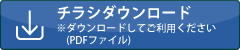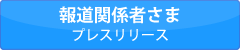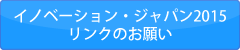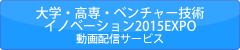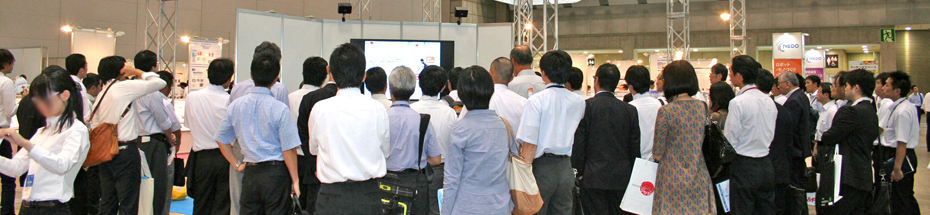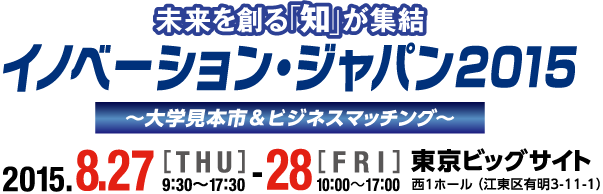Cursor AI Code Editor: Key Features and Who Benefits Most
If you’re searching for a streamlined way to write and refine code, Cursor AI Code Editor brings a suite of features powered by advanced AI. You’ll notice real-time code suggestions, instant error correction, and flexible model options right at your fingertips. Its design prioritizes efficiency and personalization, but how well does it fit different workflows and team sizes? Understanding where Cursor truly excels—and where it hits limits—can shape how you approach your next project.
What Makes Cursor Unique?
Cursor AI distinguishes itself in the realm of code editors by leveraging an AI-first approach, which is integrated within the familiar Visual Studio Code (VS Code) framework. This integration allows Cursor to utilize large language models for advanced code suggestions and generation. Its key features include predictive code completion and proactive error correction, which are designed to enhance the efficiency of the development process.
The functionality of Cursor extends to generating complex code through natural language prompts, enabling users to describe their coding needs intuitively. This feature aims to make advanced code generation more accessible to programmers of varying skill levels.
Additionally, Cursor incorporates community-driven tools such as built-in chat and feedback mechanisms, providing ongoing support for users.
Core AI-Powered Editing Capabilities
Cursor AI offers core AI-powered editing capabilities designed to enhance developers' productivity and improve code quality.
When users access a file, the AI assistant can generate code snippets based on natural language input, assisting with routine coding tasks efficiently.
The Smart Rewrites feature provides suggestions for code improvements, while multi-line editing allows for simultaneous modifications across the codebase, thereby reducing the need for manual edits.
Additionally, proactive error detection offers real-time correction suggestions, which can help minimize bugs before they escalate into more significant issues.
Collectively, these functionalities aim to streamline the development workflow, saving time and enabling developers to concentrate on more complex challenges.
Deep Codebase Understanding and Smart Rewrites
Cursor AI utilizes advanced codebase embedding models that enable it to understand the structure and context of an entire project rather than merely editing code. When users pose questions regarding their codebase, the AI features provide specific answers that refer to relevant files and code segments, thus offering targeted guidance.
Additionally, the platform offers contextual assistance that appears during the coding process to enhance efficiency by anticipating user needs.
Moreover, Cursor AI facilitates smart rewriting, allowing users to easily update multiple lines of code. Users can select the code they want to modify, and the AI suggests context-aware improvements.
Interactive demonstrations of these capabilities illustrate how they can improve workflow, enabling accurate multi-line edits and aiding in faster comprehension of the codebase.
Flexible Model Access and Customization Options
Cursor AI offers a range of features designed to enhance coding efficiency through flexible model selection and customization options. Users can choose from several advanced models, including OpenAI, Anthropic, Gemini, and xAI, which can be aligned with individual workflow requirements.
The platform supports integration with various extensions, themes, and keybindings available in VS Code, facilitating a personalized coding environment.
Moreover, Cursor AI allows for the development of custom models, enabling users to tailor AI capabilities to their specific needs. The integration of external tools via MCP servers further extends the functionality of the coding environment.
Additionally, the implementation of user-defined rules can guide code generation processes, allowing developers to maintain control over their coding style and practices. This combination of features provides a comprehensive set of tools for optimizing coding workflows.
Scoped Changes and Advanced Multi-line Editing
Cursor AI offers editing capabilities that enable users to implement scoped changes to their code by effectively articulating their desired modifications. The AI code editor interprets user instructions and focuses on specific segments, minimizing the risk of altering unrelated parts of the code.
The advanced multi-line editing feature allows for simultaneous updates of multiple lines, which can enhance efficiency when performing repetitive tasks. Additionally, Cursor AI utilizes context awareness and coding history to ensure that edits are accurate and pertinent.
Users can engage with interactive demonstrations to familiarize themselves with these features, which may contribute to improving their skill set and overall productivity.
Tools for Code Search, Analysis, and Review
Handling large codebases often presents various challenges, but Cursor AI provides tools designed to enhance the efficiency of code search, analysis, and review.
The Codebase tool enables users to perform semantic searches, which facilitate the quick identification of functions and the retrieval of context-aware information, thereby improving workflow efficiency. Additionally, the Grep functionality allows for searching specific keywords or patterns within files, promoting thorough analysis of the code.
The integrated Bugbot feature offers AI-assisted code review, identifying issues in the code and recommending one-click fixes, which can streamline the debugging process.
Furthermore, the `switch_summary` function is utilized to capture interaction metrics, while the command-line interface provides insights into agent usage, allowing users to refine their practices and enhance their code review process.
These tools collectively aim to support developers in managing and reviewing large codebases effectively.
Workflow Optimization With Agents and Automation
As software projects increase in complexity, Cursor AI employs intelligent agents and automation techniques to enhance workflow efficiency. This system allows users to assign repetitive coding tasks to background agents that autonomously manage code alterations, maintain version control, and facilitate processes such as generating GitHub branches or pull requests.
Moreover, the presence of real-time collaboration features enables these agents to function as AI chatbot assistants. They assist in resource searching and ensure adherence to consistent coding standards.
The automation capabilities of Cursor AI permit developers to concentrate on more intricate tasks, while the system's smart rewriting and multi-line editing functionalities facilitate a more expedient workflow.
User Interaction Modes and Personalization
Cursor AI offers a range of user interaction modes that enhance workflow optimization within code editors.
These modes include Agent, which facilitates autonomous coding; Manual, allowing for precise modifications; and Ask, which enables users to inquire about their code without initiating changes.
Cursor AI also supports personalization by permitting users to configure custom interaction modes, themes, and keybindings according to their preferences.
Additionally, the platform features context tagging using “@” to streamline the AI's functionality, and it incorporates project-specific rules to maintain consistent coding standards.
This combination of features equips users with the tools to customize and control their coding environment effectively, contributing to improved productivity and adherence to established guidelines.
Strengths, Limitations, and Ideal User Profiles
Cursor AI is designed to facilitate coding through features like intelligent code completion and natural language prompts. These features aim to enhance productivity and reduce common coding challenges, particularly benefiting those who are new to programming or who prefer simplified syntax assistance.
The AI employs advanced models to provide real-time coding suggestions and engage in chat-based problem-solving, which can assist users in debugging or adding new features more efficiently.
However, there are limitations to consider. Users may experience inconsistent edits and slower response times, especially when working within larger codebases, which could pose difficulties for larger development teams.
The tool is best suited for user profiles such as freelancers, small teams, and developers who seek practical and affordable coding assistance, particularly those who prioritize efficiency through AI but aren't involved in extensive or complex projects.
Conclusion
With Cursor AI Code Editor, you’ve got a smart, intuitive workspace that streamlines coding with advanced AI features like predictive completion and real-time error correction. It’s perfect if you’re a freelancer, an independent developer, or part of a small team wanting agile, personalized coding help. While it’s not built for massive collaborative projects, you’ll appreciate how Cursor supercharges your productivity and simplifies your workflow, letting you focus more on building and less on the busywork.